Dashboard
This is the main Initial screen that is displayed upon logging into the platform.
Click on the Dashboard icon ( ) located in the Navigation Side Menu to enter at any time.
) located in the Navigation Side Menu to enter at any time.
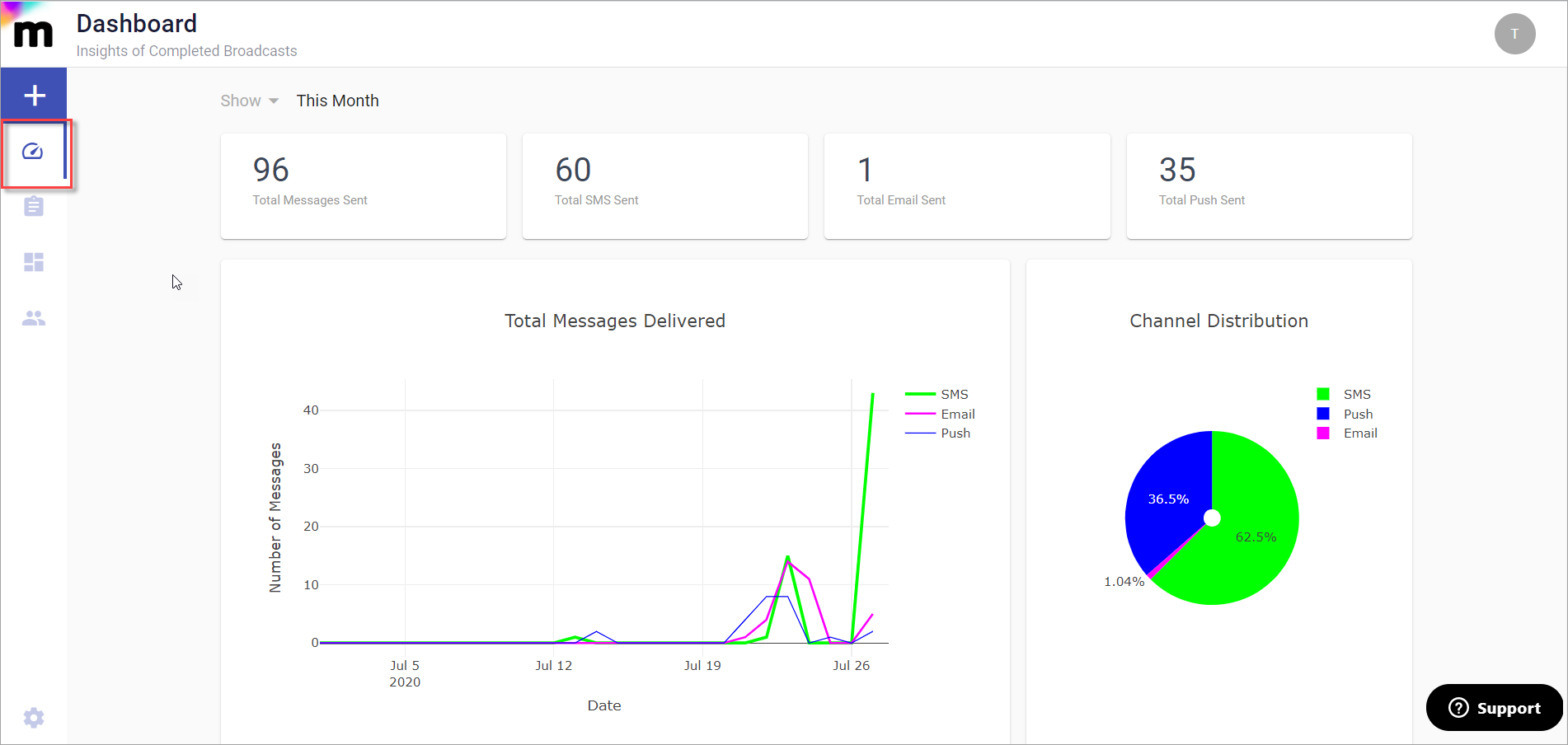
The Dashboard displays a summary of the Completed Broadcasts delivered with the Mobile Messaging Platform.
The Dashboard contains the following sections:
Messages Sent Snapshots
Data Visualization Graphs
List of Completed Broadcasts
The numbers displayed in these sections are based on the selected Date Range.