Pending Broadcasts
Broadcasts with a Pending Status indicates that it does not have a set Delivery Date.
You will be able to view more Details of the Broadcast by clicking on the Details button in the Pending Broadcast Card.
From the Details screen, you will be able to set the desired Delivery Date, or Delete the created Broadcast.
A Pending Broadcast Card will display:
Broadcast Name
Sending Information
SMS: Number used for Delivery
Email: Sender Email
Push: App Name
Number of Recipients
Button to View Broadcast Details
Pending SMS Broadcast Card
Pending SMS Broadcast Details screen
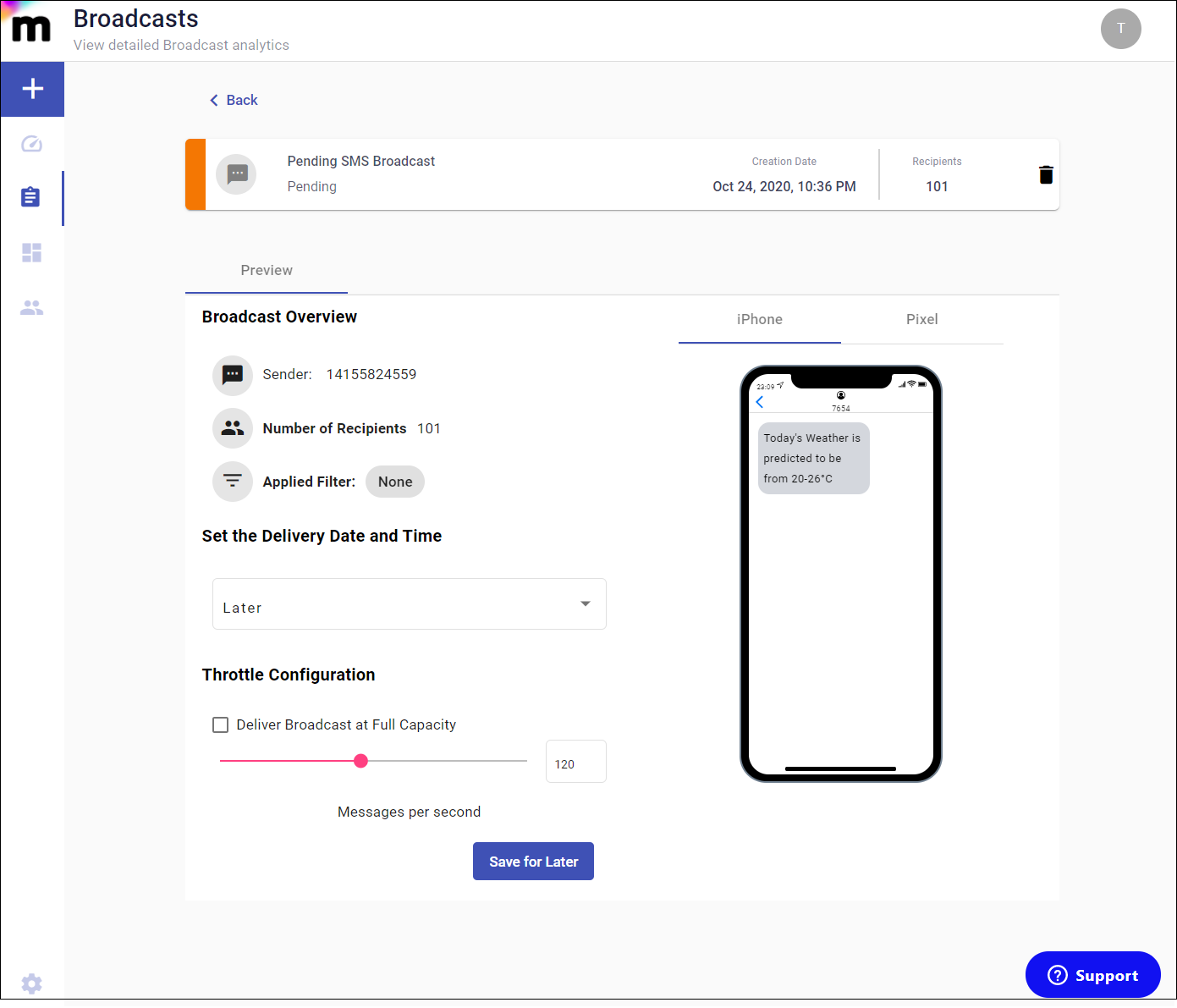 |
Pending Email Broadcast Card
Pending Email Broadcast Details screen
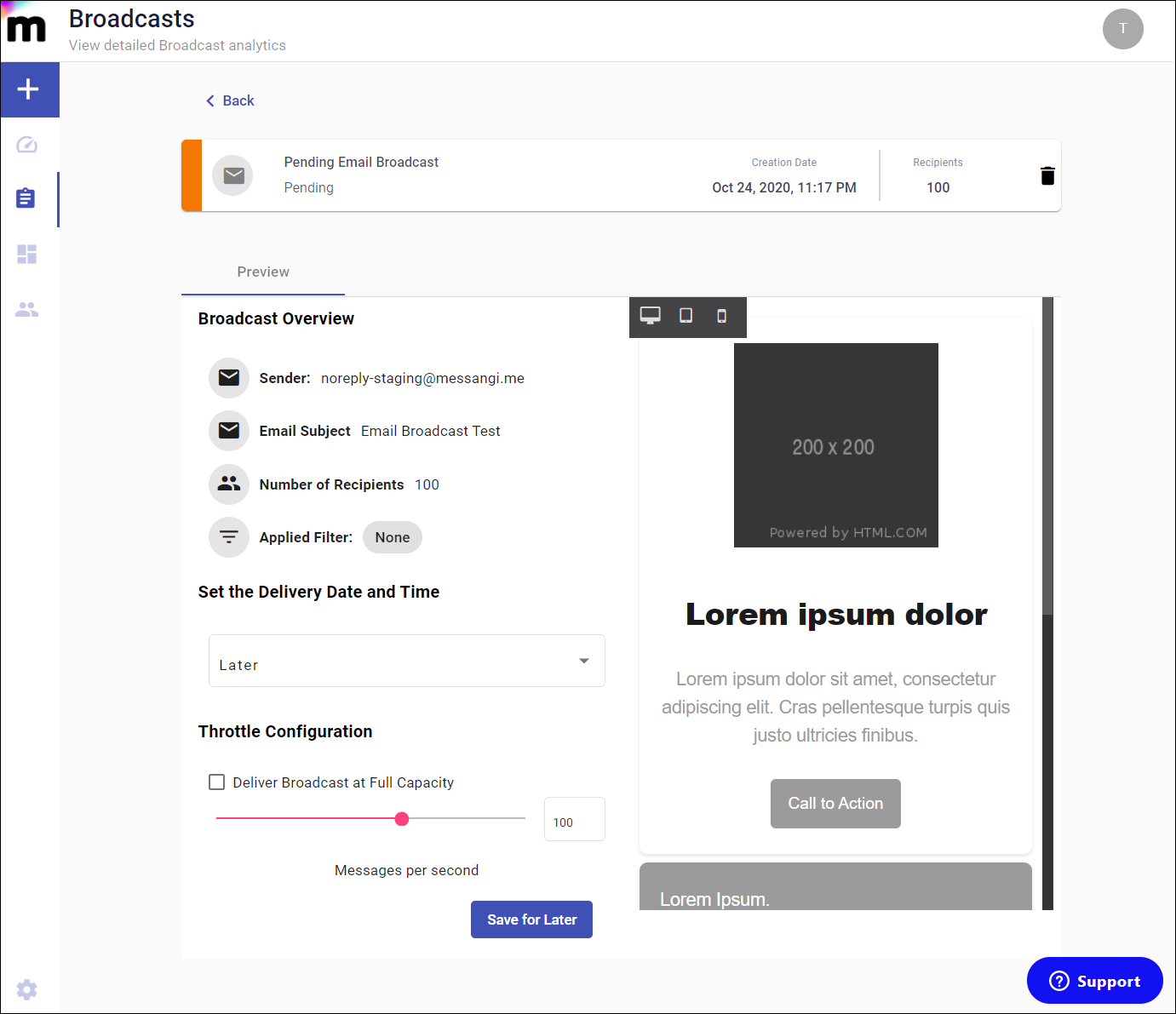 |
Pending Push Broadcast Card
Pending Push Broadcast Details screen
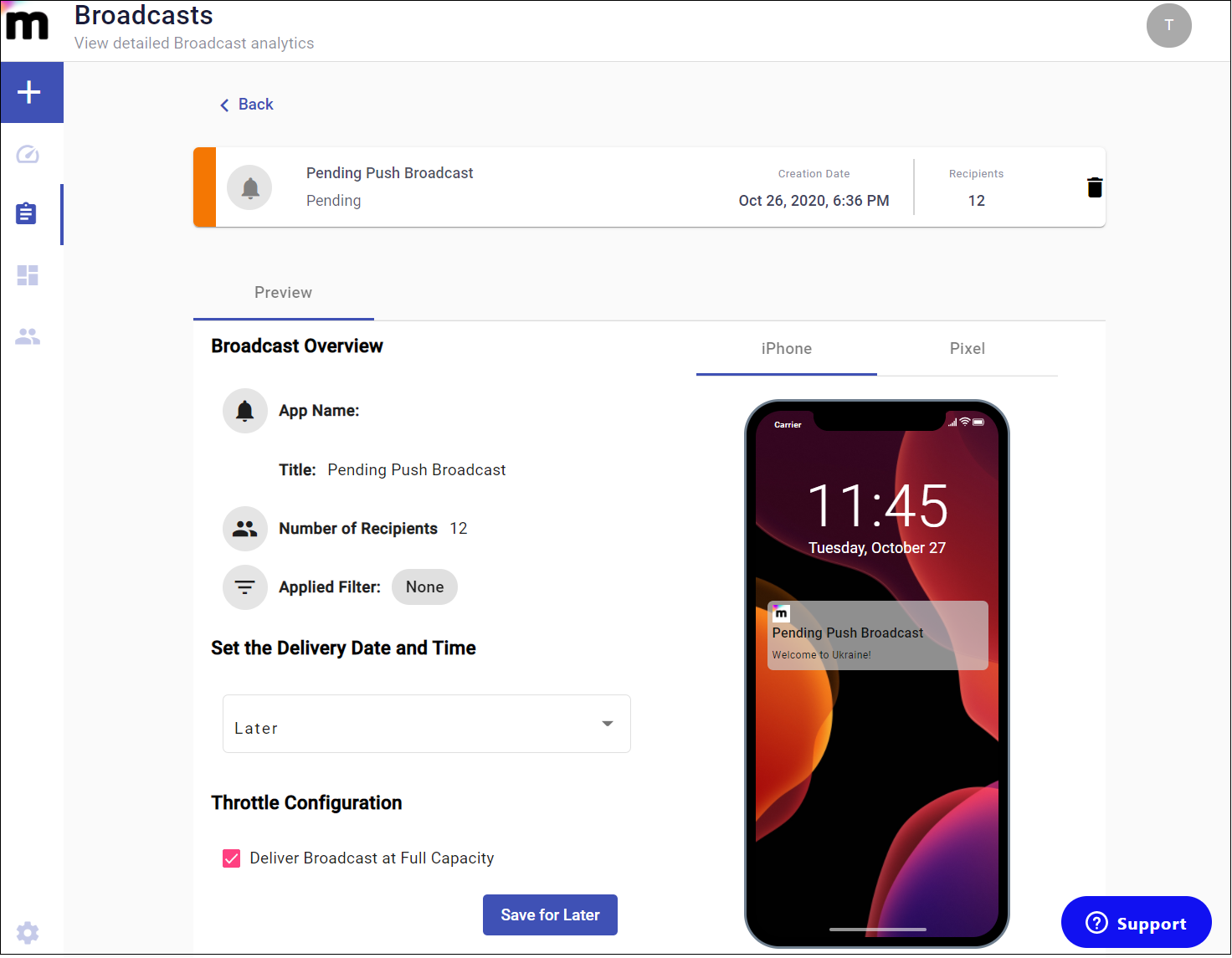 |