Recipients
In this step, define the Recipients that will receive the Push Broadcast.
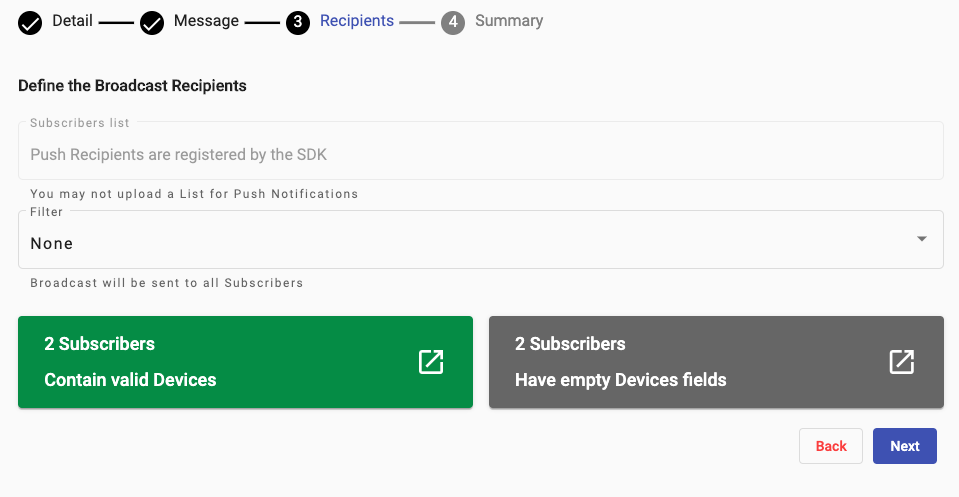
For Push Notifications, the list of Subscribers that are able to receive the Push are registered by the SDK integration.
To configure the SDK integration, refer to the SDK Documentation.
To segment the Delivery of the Broadcast to specific and defined Subscribers, a Filter may be applied.
By default, it will have ‘None’ Filters applied, implying that the Broadcast will be delivered to all the Subscribers that exist in the Platform.
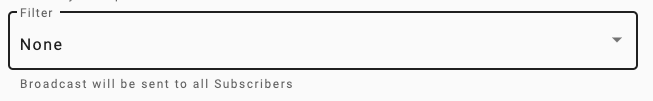
From the FIlter dropdown, it will present an option to Create a New Filter or select an existing Filter.
The platform will automatically detect the number of Subscribers that have a valid registration with the SDK and that are able to receive the Broadcast. It will define the following:
Number of Subscribers that have a valid registered Device
Number of Subscribers that don’t have a registered Device

In the following example, the platform has detected a total of 2 Subscribers with Valid registered Device and 2 Subscribers that do not have a registered Device.
To view more information on these detected Subscribers, click on any of the two boxes and a Dialog will appear with the Subscriber Fields.
Click the Next button to continue to the Summary step.