List of Completed Broadcasts
In the lower section of the Dashboard, find a list of all the Completed Broadcasts for the selected Date Range.
Completed Broadcasts will be displayed with its respective Delivery Channel (SMS, Email, or Push), Name of Broadcast, Sender (Number, Email, or App Name), Delivery Date, Number of Recipients, and option to view the Completed Campaign Report.
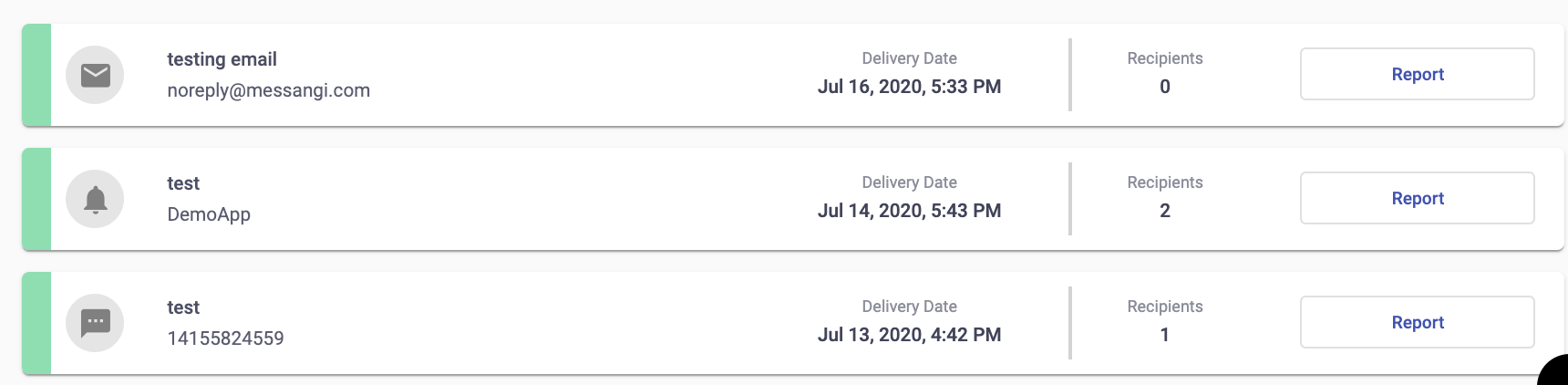
To view a Report for a Completed Broadcast in the list, click on the displayed ‘Report’ button:

The report will generate and redirect the user to thePerformancestatistics.
Note
The Completed Campaigns displayed in the list are those for the selected timeframe in the Date Range filter.