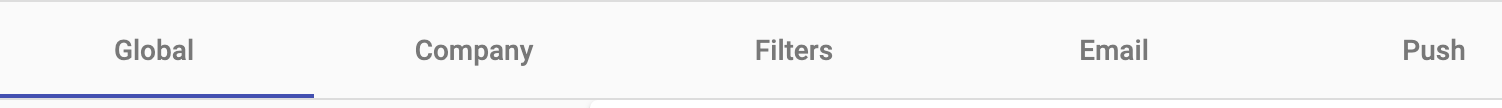Preferences
Set the platform’s main core configurations.
To access this section, click on the Settings icon (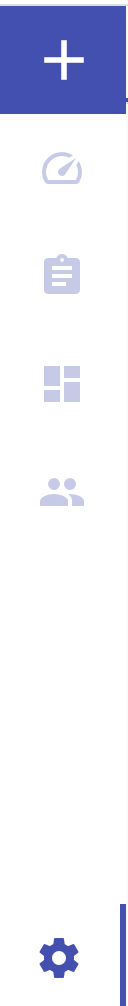 ) located in the lower left side of the navigation menu.
) located in the lower left side of the navigation menu.
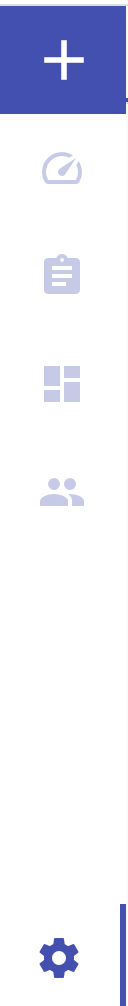
In the Preferences section, there will be the following tabs:
Global
Company
Filters
Email
Push