SMS Broadcast Report
One all Messages to be Delivered has been Sent in an SMS Broadcast, a Report will be generated:
An SMS Broadcast Report contains the following information:
SMS Broadcast Card
Creation Date: The creation date (month, day, year, time) of the SMS Broadcast.
Delivery Date: The delivery date (month, day, year, time) of the messages.
Recipients: Total number of recipients, who received the messages.
Note
The creation and delivery date corresponds to the user's local time.
Delivery KPIs
In the upper part of the Report, find Snapshot KPIs of the Broadcast delivery.
Sent Rate: messages that have successfully been sent from the platform to the Delivery Carrier
Delivery Rate:represents Total Sent Rate minus any reported Delivery Errors by the Carrier
Performance Metric Graph
Displays a graph of the Delivery statuses reported by the Carrier
Status SENT: Number of messages that have been sent.
Status REJECTED: Number of messages that have been rejected.
Total SMS: Total SMS messages that have been sent.
SMS Content Preview
Get a quick view of the SMS Content that was delivered to the Recipients.
Recipients
View the list of Recipients that received the SMS message and the message Delivery Status.
Export Report
To obtain a CSV file of the Broadcast Report by Recipient, click on the Export Report button, located in the upper right corner of the Recipients List.
A Dialog will appear to enter the Email where you would like to receive the generated Broadcast Report.
Once the desired Email has been entered, click on the OK button and the generated Report will be sent to the indicated Email.
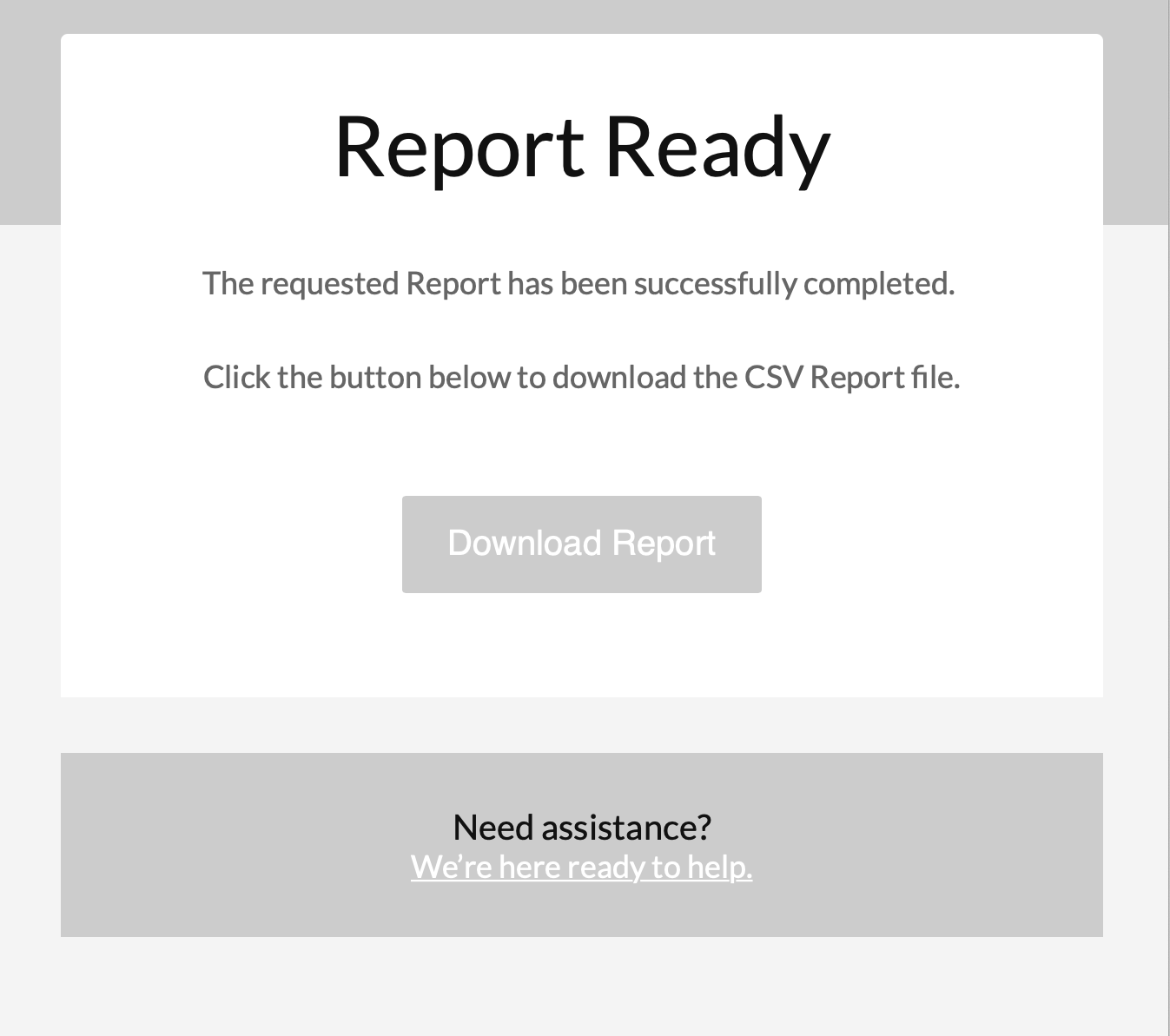 |
Example of the Email that contains the Broadcast Report. Click on the Download Report button to obtain the CSV file.
Note
If the Email has not been received, check the Spam folder. If any troubles, contact the Platform Support Team.