Filter Broadcasts
From the Broadcasts screen, you will have the option to Filter down displayed Broadcasts by Date Range, Delivery Channel, or Broadcast Status.
Filterby Date Range
In the main Broadcast section, you are able to filter the shown Broadcasts by the desired Date Range.
A Date Range filter is located in the upper left corner.
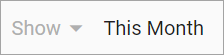
Note
This will filter the Broadcasts displayed to the selected Date Range.
Once you click on the ‘Show’ dropdown, you will be presented with the following options:
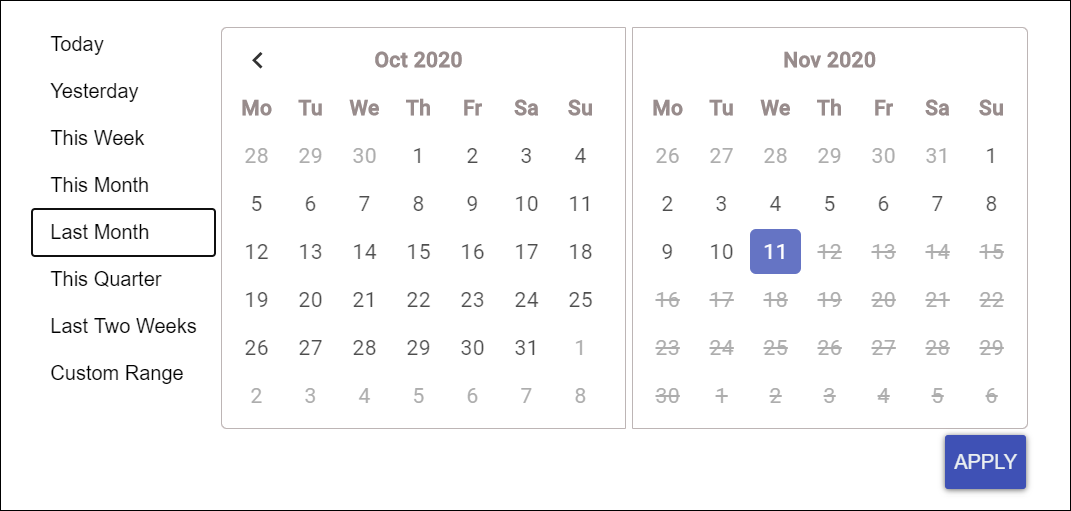 |
Once you have selected the desired Date Range, click on the ‘Apply’ button.
Filter by Delivery Channel
In the Broadcast section, filter the displayed Broadcasts by Delivery Channel.
To view Broadcasts by Channel, select the Channel you wish to filter by clicking on the desired one.
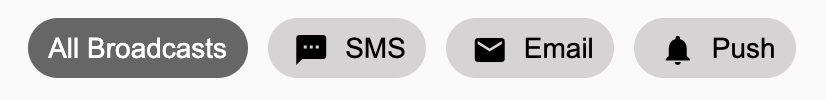
Once you have selected a Channel, only Broadcasts delivered or created for that Channel will be displayed.
Filter by Status
In the Broadcast section, you are able to filter the displayed Broadcasts by Status.
To view Broadcasts by Status, click on the ‘View Broadcast by Status’ dropdown, and select the Status you to filter by clicking on the desired one.
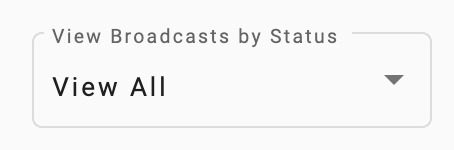 |
Once you have selected a Status, only Broadcasts in that Status will be displayed.