Manage the configured Emails used for the sending of the Email Broadcasts.
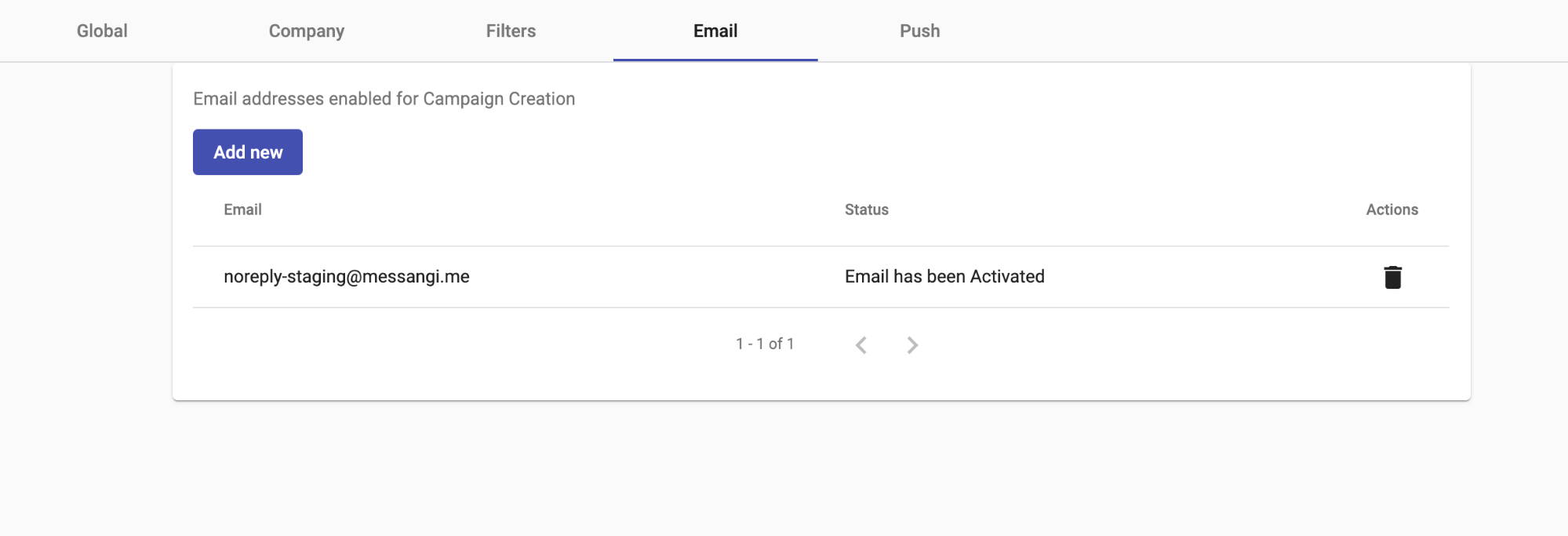 |
To send bulk emails, the user must validate his email account from which the email messages will be sent.
The steps to send bulk emails are the following:
Add a Sending Email
From the Email tab in the Preferences section, click on the 'Add new' button:
The following Dialog will appear to enter the desired Email to be configured:
Click the Add button and the email will be added to the Campain Creation list with the status "Pending".
Note
The status is "Pending" because Amazon requires to validate the email provided by the user.
Amazon will send a confirmation email to the user, verifying the validation of the user's email.
Once the email is validated, the status email changes to "Email has been Activated".
Now you can go to "Broadcast Creator" section for emails and select your email address in the "Sender Email" field.