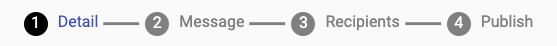Email Broadcast Delivery
To send an Email to your Subscribers, click on the Create ( ) button located in the left sidebar navigation menu.
) button located in the left sidebar navigation menu.
From the presented list, click on the Email Broadcast option:
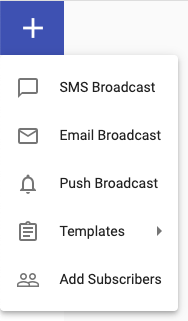
The Email Broadcast Creator will open with the following steps:
Detail
Template
Personalize
Recipients
Publish