Using the Support Widget
Opening a ticket to get access and help from the Support team by directly clicking on the Support button located in the lower-right corner of the screen.
This button is located onall pages of the Mobile Messaging Platform.
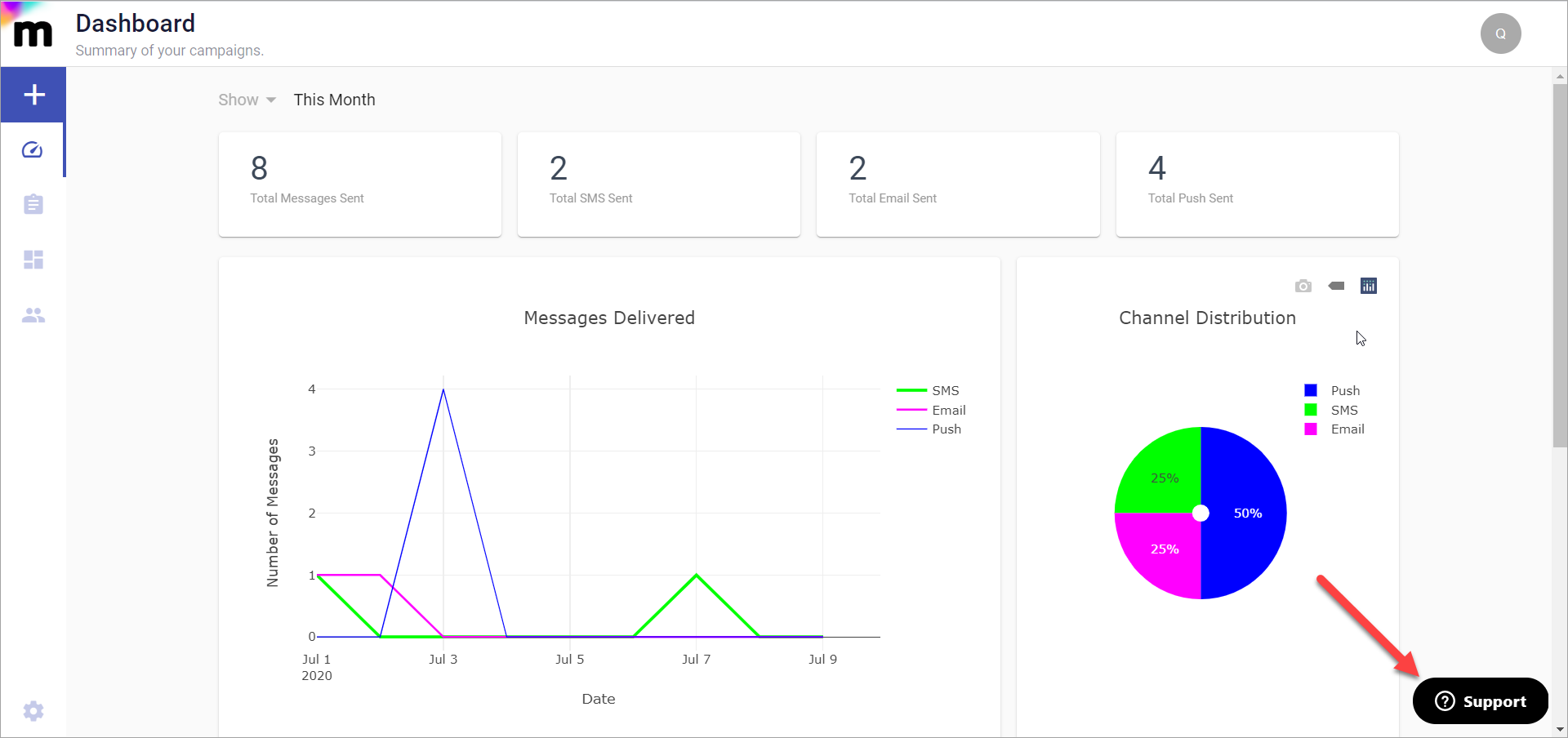
After clicking on the button, a Ticket Form will appear.
Create and open a new ticket by filling in the Name, Email, Message, and any attachments (optional).
Once Ticket content has been defined, click the Send button. Our Support Team will respond to inquiry as soon as possible to the set Email in the Ticket.
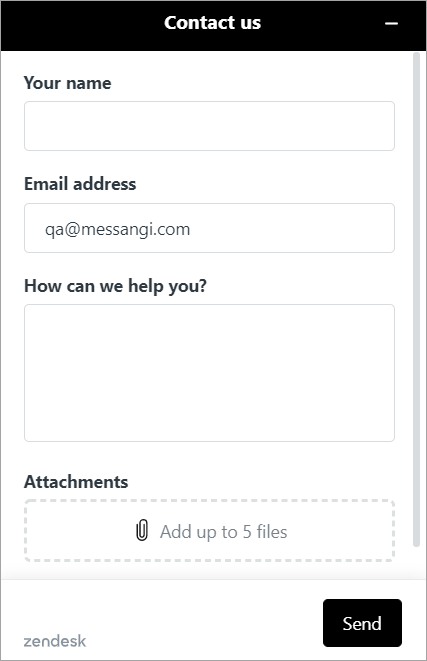
[a]add sections for:
- structure
- layout
- basic
- advanced
[b]add more here on this