Edit or Delete an Existing Template
If you wish to make a change or delete an existing Template, enter the Templates section and select the Channel for which you want to edit or delete the Template.
Editing an Existing Template
Hover over the Template you wish to make changes to and click on the Edit icon ( ).
).
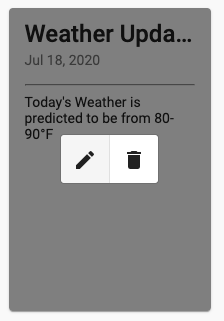
The SMS Template Creator will be opened for the selected Template..
Make the desired changes and click on the Save button to finish.
Deleting an Existing Template
If you wish to delete an existing Template, enter the Templates section and select to only View the Channel which you want to delete a Template for.
Hover over the Template you wish to make changes to and click on the Delete icon ( ).
).
A confirmation Dialog will be displayed:
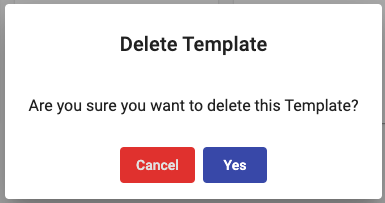
Click on ‘Yes’ to confirm the deletion of the Template. A confirmation message will appear at the bottom of the screen.