View by Date Range
In the Dashboard screen, a Date Range filter is located in the upper left corner.
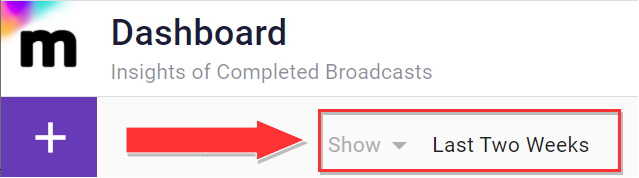 |
Note
This will filter the Dashboard Data Sections to the selected Date Range.
Once you click on the ‘Show’ dropdown, you will be presented with the following options:
Today
Yesterday
This Week
This Month
Last Month
This Quarter
Last Two Weeks
Custom Range
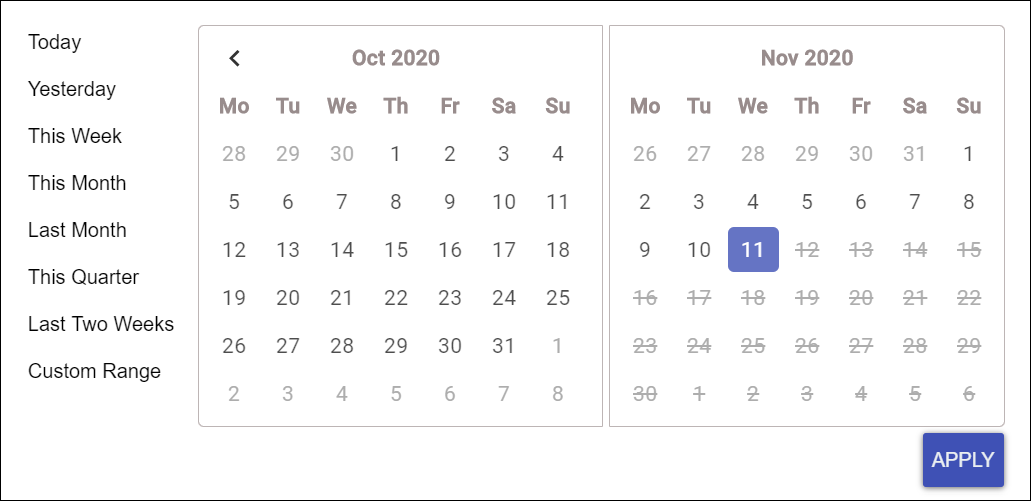 |
Once you have selected the desired Date Range, click on the ‘Apply’ button.
If the user wants to consult a specific date, he must follow the following steps:
Select Custom Range button:
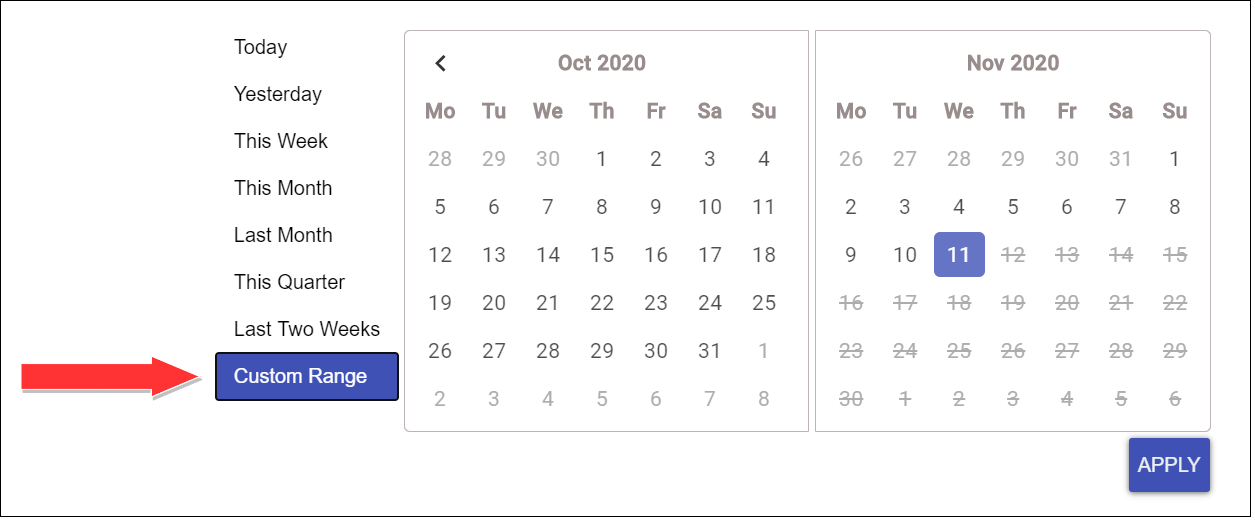
Select the start and end day range on the calendar:
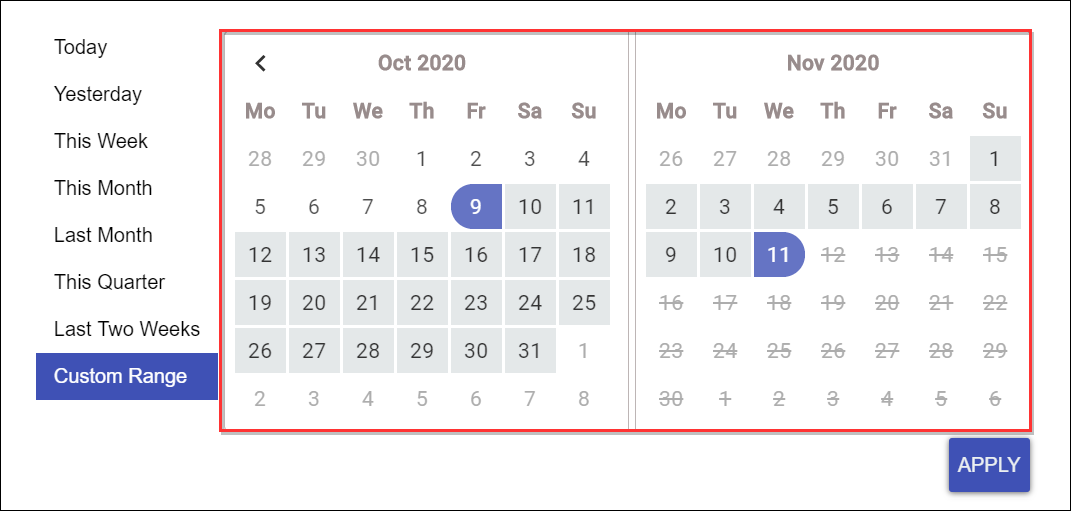
Select APPLY button:
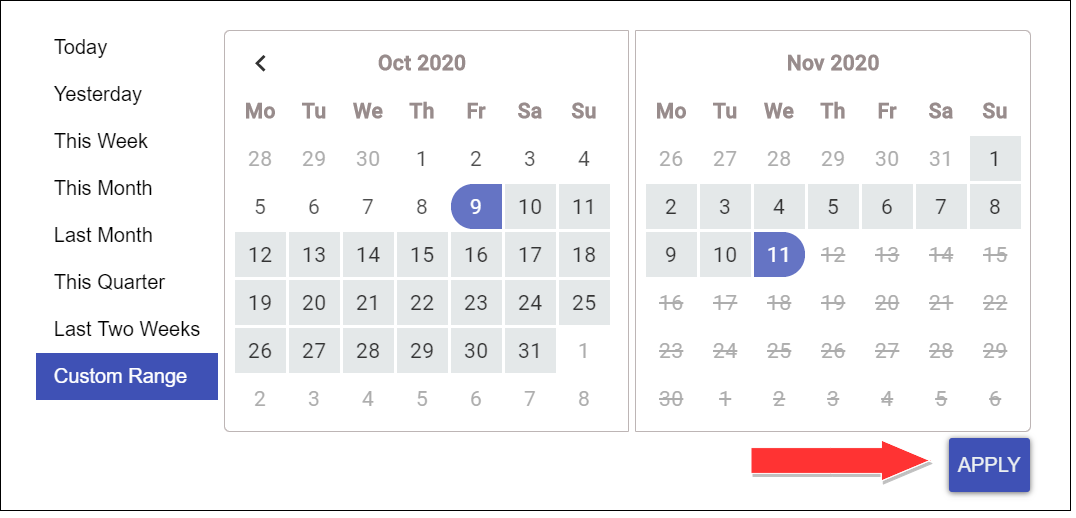
Finally, the information on the total messages delivered is displayed, according to the selected start and end date that is displayed next to the dropdown.
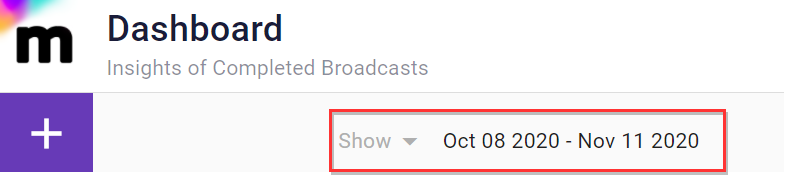 |