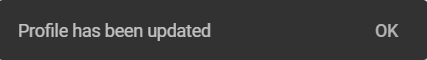Account Profile
The Account tab contains basic profile information for the user.
It displays the Email, First Name, Last Name, and Phone Number associated with that user’s account.
The Account tab also allows a user toupdate account profile information orchange account password.
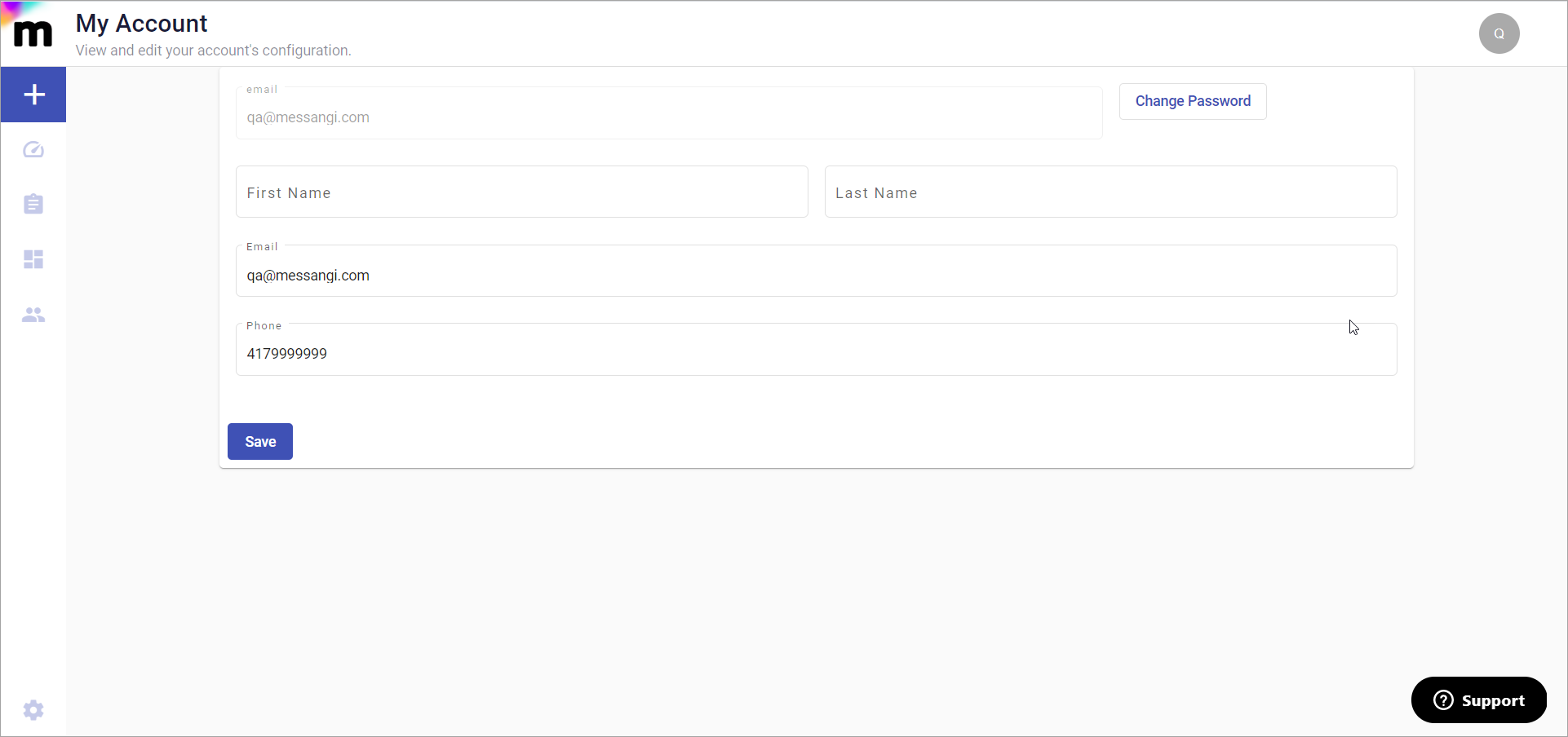
Update Profile Information
To update any Account Profile fields, type the new information in the appropriate box and click on the Save button.
A confirmation message will display at the bottom of the screen once the changes are accepted.
Click OK to minimize the confirmation message. The message will also disappear on its own after a few seconds.
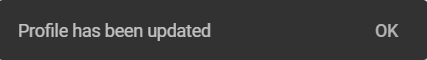
Change Account Password
Select the Change Password button at the top right of the screen.
Two fields will be displayed: Actual Password and New Password. Fill in the current account’s password in the Actual Password field.
Type in the new password in the New Password text field. Select Save to update.
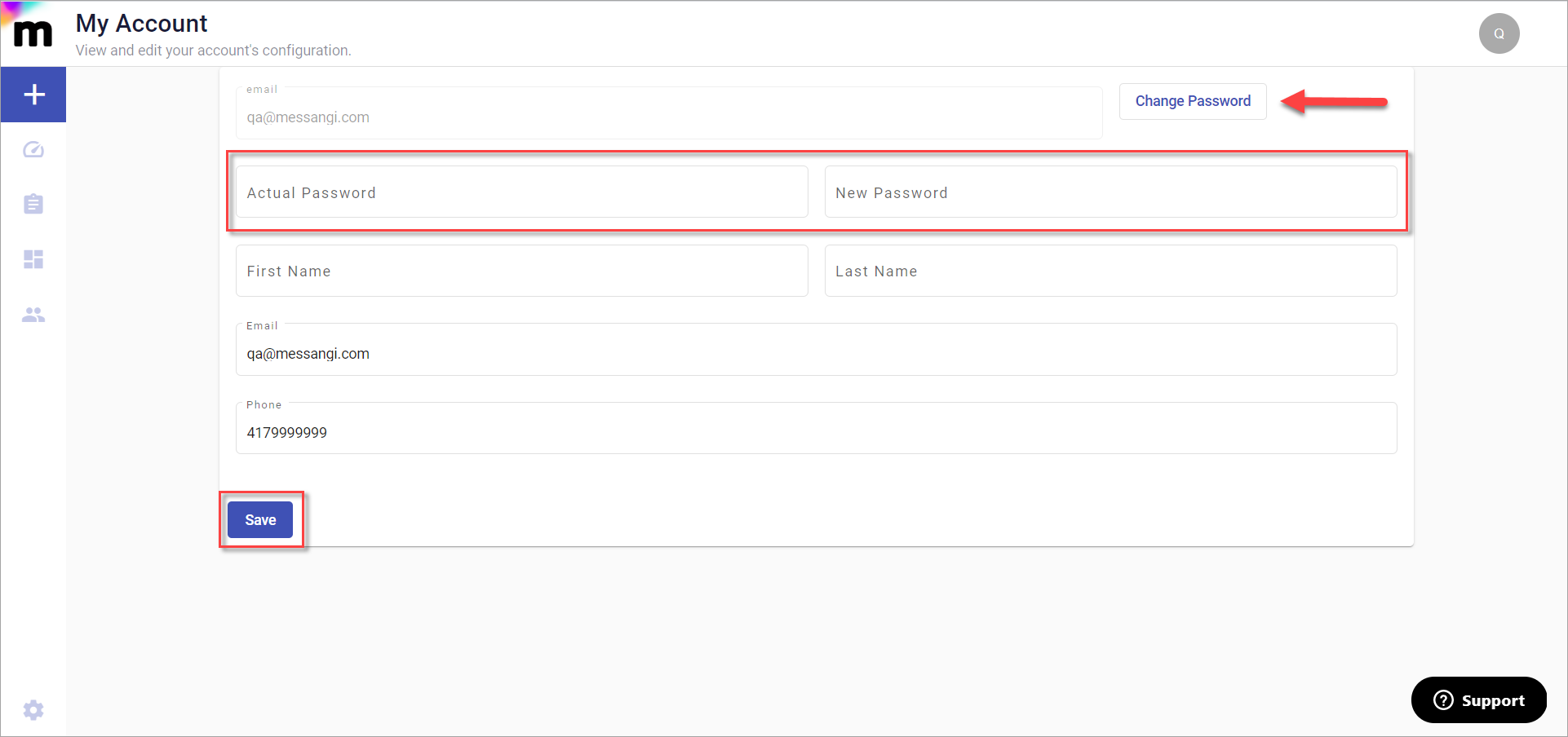
A confirmation message will display at the bottom of the screen once the changes are accepted.
Select OK to minimize the confirmation message. The message will also disappear on its own after a few seconds.